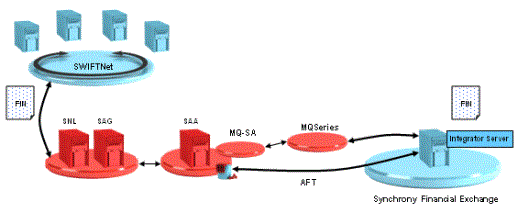
FIN exchanges via the SAA interface
SWIFTNet exchanges via the SAG interface
To access SWIFTNet from your local network you create a dedicated SWIFTNet connection. Your SWIFTNet access point is managed by a server containing a combination of SWIFTNet Link and SWIFTAlliance Gateway:
SWIFTAlliance Access (SAA) is an interface that provides message routing, safe-storage, validation, authorization, and processing for SWIFTNet FIN messages, and from SAA version 5.9, SWIFT-XML messages.
Axway Financial Exchange uses SAA to access the FIN message exchange services. There are various means to communicate with SAA , among them MQSeries through a dedicated SAA component called MQSA, and alternatively, Automated File Transfer. Synchrony for SWIFTNet provides both of these communication interfaces. SAA uses SAG as the interface to SWIFTNet.
For a list of the platforms that support SAA, consult www.swift.com.
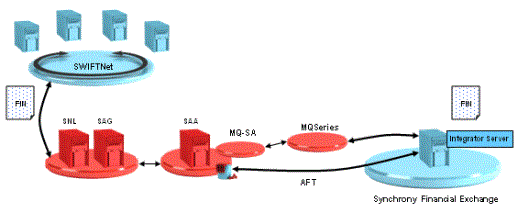
Axway Financial Exchange uses the SAG interface to access SWIFTNet connectivity services and to exchange messages with SWIFTNet partners via InterAct and FileAct.
To enable Gateway and file access to SWIFTNet through SAG, you must install an instance of SWIFTNet RA. SWIFTNet RA is a C/C++ Remote API for SAG.
Among other functionalities, the SWIFTNet RA instance provides libraries for the Gateway runtime environment.
For a list of the platforms that support SAG, consult www.swift.com.
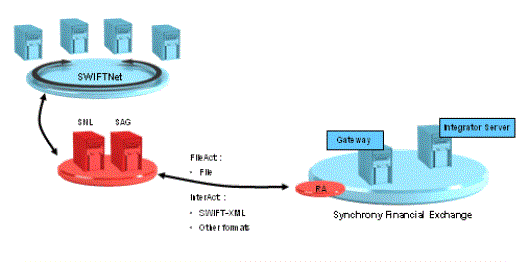
Axway products for SWIFT exchanges