Example: Configuring an Integration-Process for BAI2
Overview
The FEX installation package contains the following Java Message Components (JMCs) for handling BAI2 messages:
- For outgoing messages: JMC_SFEX_BAI2_Send.jar
- For incoming messages: JMC_SFEX_BAI2_Receive.jar
To configure an Integration-Process for BAI2, you use one or both of these stages:
- Generic Creator Stage for JMC_SFEX_BAI2_Send.jar
- Generic Modifier Stage for JMC_SFEX_BAI2_Receive.jar
The example in this topic is for handling an outgoing BAI2 message. To configure the Integration-Process we use the Integration-Process example delivered in the FEX installation package.
Prerequisites
- Integrator Server installed and running
- Composer and Integrator Composer Enabler installed and running
- JMC_SFEX_BAI2_Send.jar copied from the FEX installation package to the Integrator Server, registered in Copilot and referenced in Composer via the Import Object Set command.
- ip_bai2_testjmcreceivesend.xml imported from the FEX installation package to Composer.
Procedure
- In the Composer Integration-Services workbench, in the file selection frame, select SWIFT\BAI2 and then in the Integration Manager tab, expand the Integration-Process folder and locate IP_BAI2_TestJMCReceiveSend
- Make a copy of this object, open it and rename it IP_BIA2_Send.
- Select the properties window Graph tab.
- Composer displays the following set of objects:
-
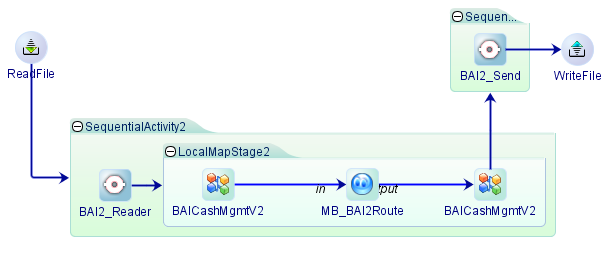
- For this example we intend to handle outgoing BAI2 messages, so we do not require the Generic Modifier Stage which is labeled BAI2_Reader in the above figure. Delete this Stage.
- The following figure illustrates the resulting Integration-Process.
-
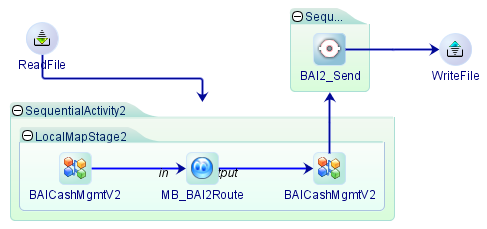
- Using the selection tool
 , double-click the BAI_Send Generic Creator Stage.
, double-click the BAI_Send Generic Creator Stage.
- Composer opens the Generic Creator Stage properties window.
- In the Configuration tab, set the debugLevel value to 4. This activates debugging.
- Save and close the Generic Creator Stage properties window, then check, save and close the Integration-Process properties window.
- This completes the basic configuration of the Integration-Process. You can add additional processing steps for your message handling as you require.
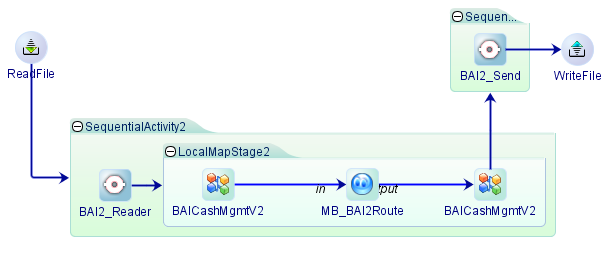
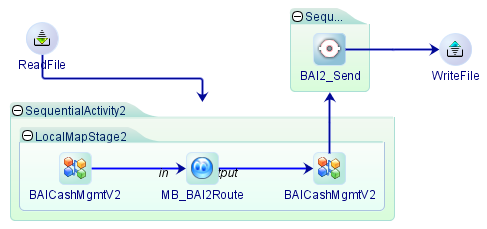
 , double-click the BAI_Send Generic Creator Stage.
, double-click the BAI_Send Generic Creator Stage.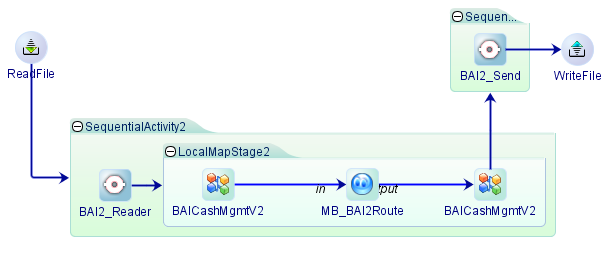
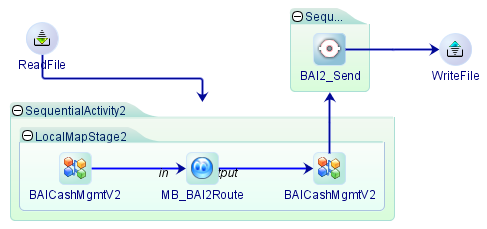
 , double-click the BAI_Send Generic Creator Stage.
, double-click the BAI_Send Generic Creator Stage.