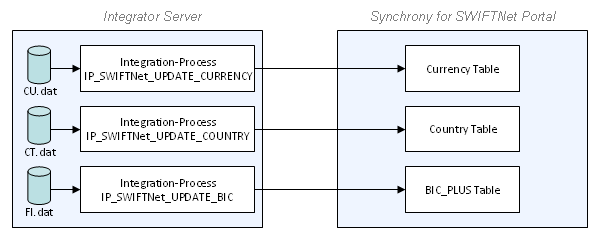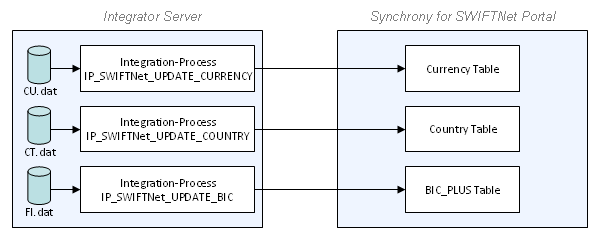About updating SWIFT tables in SWIFTNet Portal
SWIFT tables in SWIFTNet Portal
After installing Axway Integrator and SWIFTNet Portal, and any time you update SWIFT tables in Integrator, you must synchronize the Country, Currency and BIC tables for use in the two products.
The FEX installation package includes three add-on Integration-Processes that you can import and use to synchronize these tables.
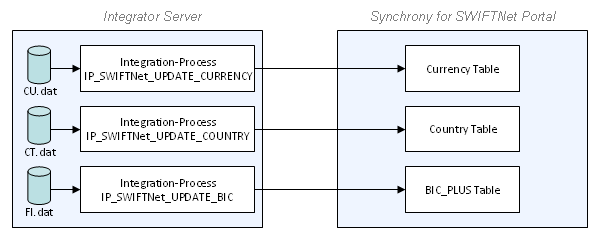
Synchronization procedure
To update the tables of a BIC repository in SWIFTNet Portal:
- Import the pre-built Integration-Process for updating the BIC repository to Composer.
- Create a set of associated Composer objects including an Integration-Task for the table update.
- Copy the data input file for Country, Currency or BIC tables from the folder where you store your SWIFT-supplied update files to the Channel input folder.
- Integrator executes the integration processing sequence that you have defined in Composer, and updates the SWIFTNet Portal table.
Related topics
Updating the SWIFT Currency table in SWIFTNet Portal
Updating the SWIFT Country table in SWIFTNet Portal
Updating the SWIFT BIC table in SWIFTNet Portal