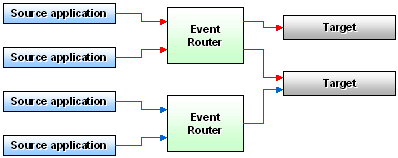
About overflow and batch files
The Event Router collects messages from one or more tracked applications, and then routes them to one or more target servers or to WebSphere MQ applications.
In this documentation:
The routing services provided by the Event Router benefit your Sentinel architecture. Via these services, you can:
The following is an example of one possible Event Router scenario. As this example illustrates, each target maintains only one input connection for each Event Router:
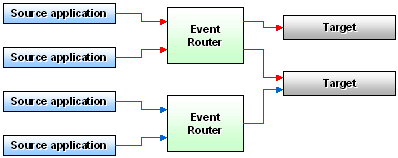
When you place one or more Sentinel-monitored applications in a DMZ, and set DMZ rules to block the initialization of connections to elements situated outside the DMZ, you require a particular Event Router configuration to insure data flow to Event Router targets. This DMZ configuration requires at least:
A serving Event Router is an Event Router that you configure to operate in QLTSRV mode.
To configure a serving Event Router:
The following is an example of Target Parameters File values that define a serving Event Router:
|
<Target name="SRV" defaultXntf="yes" defaultXml="yes"> <Access mode="QLTSRV"/> Where: the target name is the same name you enter in the "ident" parameter of the requesting Event Router (see following example) |
A requesting Event Router is an Event Router that you configure to operate in QLTREQ mode and for which you enter the identity of the related serving Event Router and sending criteria.
To configure a requesting Event Router, in the Target Parameters File:
The following is an example of Target Parameters File values that define a requesting Event Router:
|
<Target name="REQ" defaultXntf="yes" defaultXml="yes"> <Access mode="QLTREQ" port="1505" addr="hpx3.pa.axway" ident="SRV"/> <SendIf period ="20"/> Where: port = the listen port number. This is the listen port that you defined in the sap attribute of the General Parameters file for the serving Event Router. ident = the name of the target serving Event Router you defined in the serving Event Router Target Parameters File (see previous example) |
Additionally, if your Event Router configuration includes one or more proxy servers, or if you want to define an originating port other than the default port, in the General Parameters File of the serving Event Router, set the TCPSource parameters:
If you use WebSphere MQ (formerly MQSeries) to transfer messages, you can integrate this product in the Sentinel architecture, as illustrated below:

The rest of this topic introduces the key concepts and features of the Event Router. Before you configure and manage the Event Router, familiarize yourself with the following concepts and features:
Functionally, the Event Router comprises a set of physical Event Router processes. These are the units of binary executable code that provide Event Router services.
Each physical Process supports one or more logical processes. In this documentation, Event Router logical processes are referred to as Entities. Entities provide a logical structure that facilitates the management of Event Router functions. Via Entities, the Event Router provides you with information about the operational events that occur on your system.
The following table introduces the role of each Event Router entity.
| Entity | Function |
|---|---|
|
DISP |
Dispatches incoming messages to the appropriate Event Router entity. To perform this task, DISP:
|
|
LOG |
Records traces in the log file |
|
MQIN |
Transfers messages from WebSphere MQ to an Event Router. To perform this task, this entity does the following:
|
|
MQOUT |
Routes messages to WebSphere MQ. To perform this task, MQOUT:
|
|
NET, NETS |
Manages the TCP/IP connections to source applications and targets. On some platforms, two entities NET and NETS are defined, one for the source application and one for the targets. |
|
SNTL |
Routes messages to one or more:
To perform this task, the SNTL entity:
|
When you configure the Event Router, you define the following files for each target:
The Event Router can run on OS/390 and z/OS platforms. On these MVS platforms, MQOUT and SNTL entities are associated with a single file that combines the features of both the overflow file and the batch file. Each file is referred to as an overflow/batch file. When you configure targets on an OS/390 platform, you can only identify the overflow/batch files that you created during installation. For more information, refer to the Sentinel installation documentation.