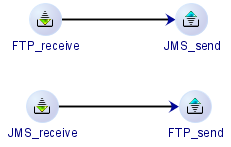Creating an Integration-Process for retrieval of messages from Messaging
About the Integration-Process
Procedure
After you create the Integration-Process
About the Integration-Process
For the purpose of this example, we create a simple Integration-Process containing only Receive and Send Activities. In a production context, you could add Activities, for example to extract data or enhance the content of the transiting file, or to filter and route the file depending on header attributes or file content.
Procedure
- Open Composer and in the Integration Manager tab of the Integration Services workbench select New > Integration > Integration-Process from the File menu.
- Composer displays the Integration-Process properties window.
- In the General tab of the Integration Process properties window, in the Name field, enter a name for this Integration-Process. For example: IP_exchange_w_messaging
- In the Graph tab, add two Receive Activities to the worksheet.
 View procedure
View procedure
- On the Graph tab toolbar, click the down arrow next to the Create Receive Activity icon, and then from the context menu select Create Receive Activity.
- Click once on the worksheet to place the first Receive Activity.
- Right-click the Receive Activity on the worksheet and from the context menu select Properties.
- In the Properties window Name field, enter a name for the Activity. For this example, enter: FTP_receive
- Click a second time on the worksheet to place a second Receive Activity.
- Right-click the second Receive Activity on the worksheet, and from the context menu select Properties.
- In the Properties window Name field, enter a name for the Activity. For this example, enter: JMS_receive
- Close the properties window.
- In the Graph tab, add two Send Activities to the worksheet.
 View procedure
View procedure
- On the Graph tab toolbar, click the down arrow next to the Create Send Activity icon and then from the context menu select Create Send Activity.
- Click once on the worksheet to place the first Send Activity.
- Right-click the Send Activity on the worksheet and from the context menu select Properties.
- In the Properties window Name field enter a name for the Activity. For this example, enter: JMS_send.
- Click a second time on the worksheet to place a second Send Activity.
- Right-click the second Send Activity on the worksheet, and from the context menu select Properties.
- In the Properties window Name field, enter a name for the Activity. For this example, enter: FTP_send
- Close the Properties window.
- In the Graph tab worksheet, create a link between the Receive and Send Activites.
 View procedure
View procedure
- On the Graph tab toolbar, click the link icon.
- On the worksheet:
- Link the FTP_receive Activity to the JMS_send Activity.
- Link the JMS_receive Activity to the FTP_send Activity.
- Composer creates a connection between the Activities.
- The following figure shows an example of the resulting Integration-Process graph display.
-
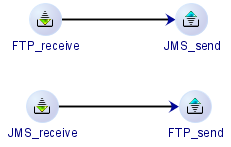
- Check, save and close the object.
After you create the Integration-Process
Create an Integration-Task to link the Activities to processes on a specific Integrator Server.