KB Article #177297
Scan detected XSRF on API dashboard (port 8090)
Problem
-- A scan detected a Cross-Site Request Forgery (XSRF) problem on the API dashboard (port 8090).
Resolution
* This is due to missing safety checks in the Node Manager's configuration. For 7.4, it will be corrected in a future SP (7.4.0 SP 2). Existing installs can bypass the issue with the following procedure:
- Stop the Node Manager.
- Using the 'open file' option on the very first screen in Policy Studio, load the Node Manager's configuration from /apigateway/conf/fed/configs.xml If you do not have PS installed on your server, copy the entire /conf/fed folder to a machine that does have PS, make the edits described below, then copy the folder back after step 5.
- Navigate to Node Manager | Listeners | Node Manager | Management Services | Paths | api ('api') Servlet then right click on the 'api' servlet and choose 'edit'.
- Click add to add a servlet property to the api servlet with the following properties:
Name: com.sun.jersey.spi.container.ResourceFilters
Value: com.vordel.common.apiserver.filter.CsrfProtectionFilterFactory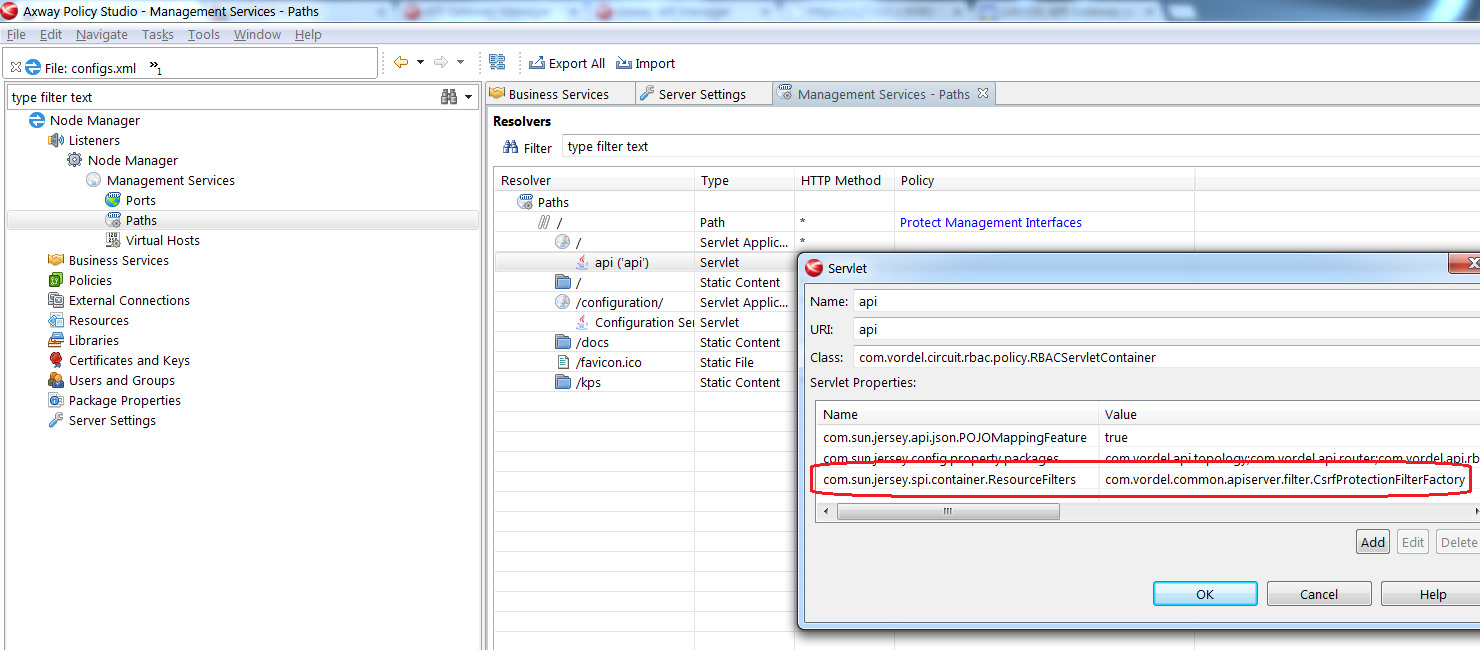
- Click 'ok' and close PS. If you moved the config to another machine for editing, this is where you copy the files back to the NM.
- Restart the Node Manager.
This property will cause the API to do a referer check on requests coming in, defeating XSRF attacks.