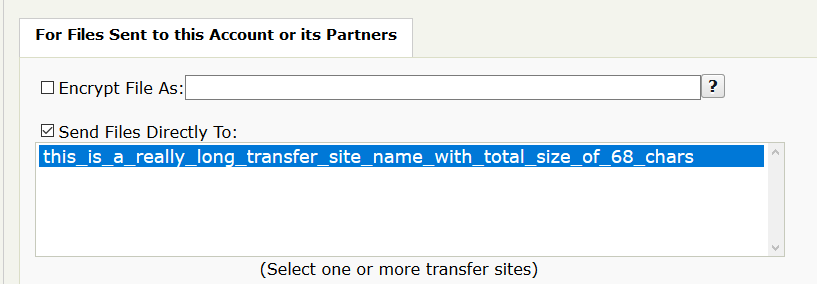KB Article #178022
HOWTO: Expanding the "Send Files To" field in a Subscription for long Transfer Site names
Problem
Transfer Sites with long names are not properly displayed in the "Send Files Directly To" field of a Subscription. This article describes how to extend the length of the field so that long Transfer Site names are properly displayed.
Resolution
Take a backup of the $FILEDRIVEHOME/tomcat/admin/webapps/coreadmin/common/receiveConfiguration.jspx file.
Edit $FILEDRIVEHOME/tomcat/admin/webapps/coreadmin/common/receiveConfiguration.jspx
Find the below lines:
<span>Send Files Directly To:</span></label> <label> <st:transferSites
id="subsciption" transferTag="${transferTag}"
attributes="style=width:250px&multiple=multiple&size=5&onchange=document.forms[0].autoSendCheck.checked=true;updatePTASelection()" />
</label> <label> <br />
<span style="margin-left: 150px;">(Select one or more
transfer sites)</span> </label></div>
Updating the value for style=width:250px from 250 to 500 would double field length. A value of 650 would fit the maximum TransferSite name length - 80 characters.
Save the file.
Restart the ST admin service would be required for the change to have effect.
Below are samples of the change.
Before:

After: