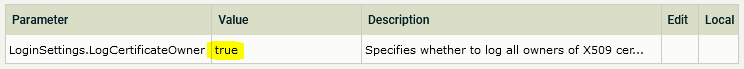KB Article #182657
HOWTO: Edit the LoginSettings.LogCertificateOwner parameter
Problem
If you need to edit the LoginSettings.LogCertificateOwner parameter from the Admin UI → Operations → Server Configuration page, the option is not available out-of-the-box.
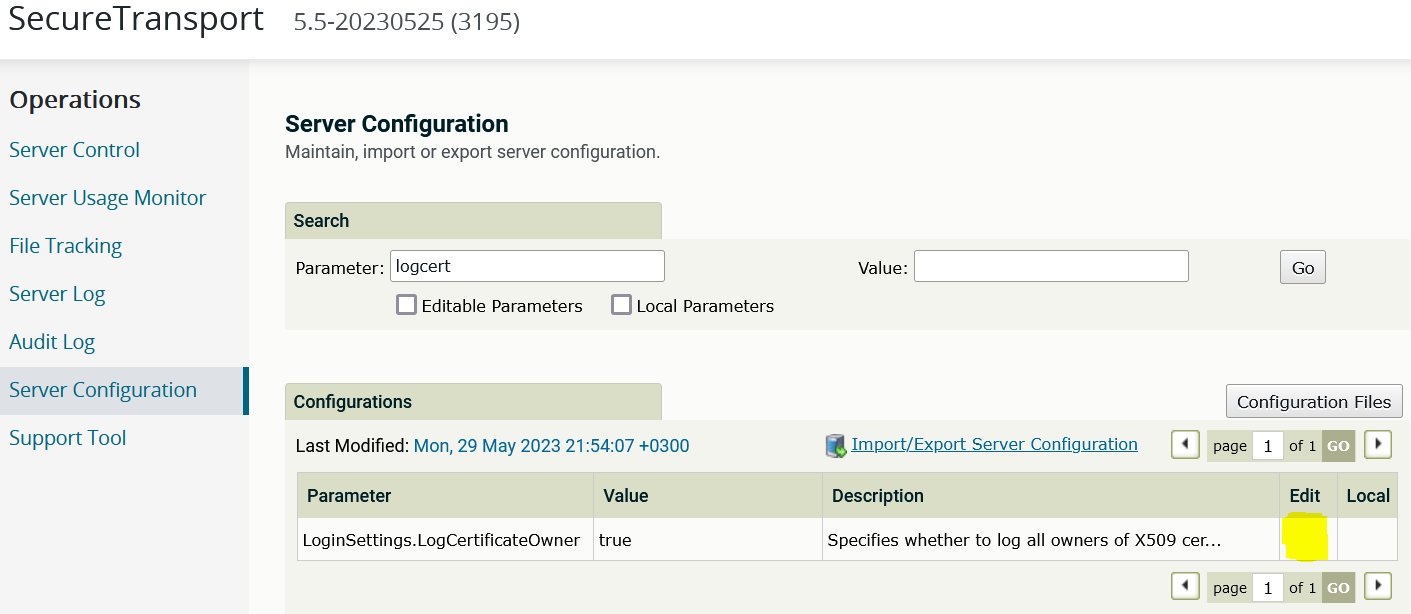
Resolution
To go around this limitation, you can edit the value either through Swagger or by using cURL.
Using Swagger
1. Access Swagger by going to https://ST_HOSTNAME_OR_IP:ADMINPORT/api/v2.0/docs/index.html.
2. Select "configurations" to expand its options. Once they are expanded, scroll down to PATCH /configurations/options/{name} and click on "Try it out".
2.1. In the "name" field, type "LoginSettings.LogCertificateOwner" (without the quotation marks).
2.2. In the "Request body", use the following:
[{
"op": "replace",
"path": "/values",
"value": ["true"]
}]
In the "value" field, you can either specify true or false.
3. Click on "Execute".
Using cURL
This demonstrates the cURL approach using a Linux terminal, but the method could be applied with any REST client.
1. Execute the below cURL command:
curl -k -X 'PATCH' -u ADMINUSER:ADMINPASS 'https://ST_HOSTNAME_OR_IP:ADMIN_PORT/api/v2.0/configurations/options/LoginSettings.LogCertificateOwner' -H 'accept: */*' -H 'Content-Type: application/json' -d '[{"op": "replace","path": "/values","value":["false"]}]'
In the above commands replace:
ADMINUSER:ADMINPASS with the proper admin credentials
ST_HOSTNAME_OR_IP with the hotname or IP of SecureTransport
ADMIN_PORT with the port, on which the ST's admin service runs on
This will change the value for to false:
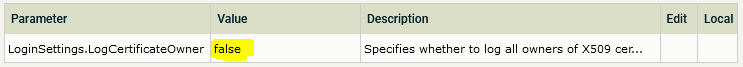
2. If you want to revert the changes, use the below cURL command:
curl -k -X 'PATCH' -u ADMINUSER:ADMINPASS 'https://ST_HOSTNAME_OR_IP:ADMIN_PORT/api/v2.0/configurations/options/LoginSettings.LogCertificateOwner' -H 'accept: */*' -H 'Content-Type: application/json' -d '[{"op": "replace","path": "/values","value":["true"]}]'
This will change the value back to true: