KB Article #189640
How to open Java Web Start app (Correlation/Administration) with OpenJDK & IcedTea-web
In case no Java (from Oracle) is available on client side and only OpenJDK can be installed, the IcedTea-Web project provides a Free Software that may run applets on windows and it's a free solution.
Note: IcedTea-Web is tested and compatible with version 8 of Azul Zulu Builds of OpenJDK. Support for version 11 is not tested and is not an officially supported combination, as stated on https://docs.azul.com/
- Download OpenJDK https://adoptium.net/en-GB/temurin/releases/?os=any&arch=any&version=8 and run it. It will be installed in ProgramFiles
- get the IcedTea-Web source (https://adoptopenjdk.net/icedtea-web.html)
- Unzip the IcedTea-Web in a folder
- Set the JAVA_HOME to the AdoptOpenJDK\jdk folder
example:
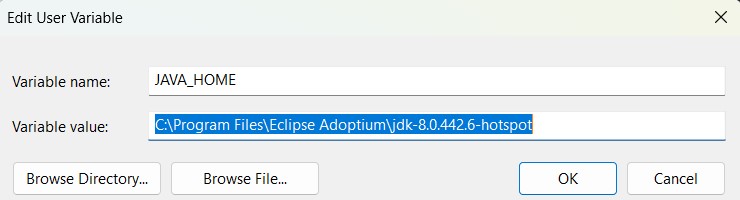
5. Set the JAVA_HOME in the PATH:
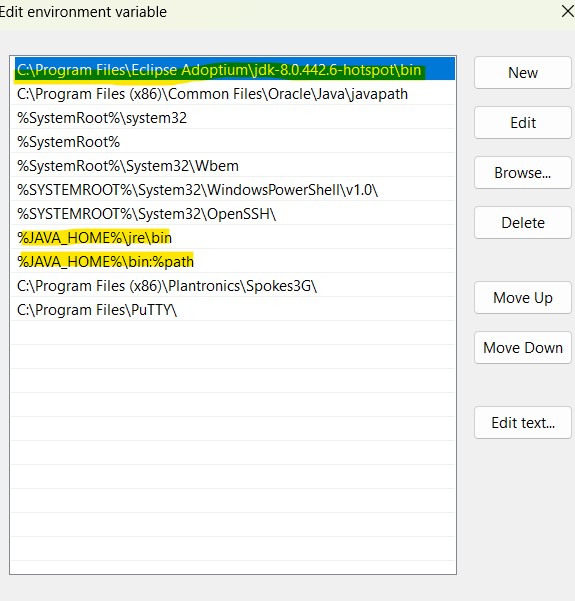
6. Go to your IcedTea/bin folder and run the itweb-settings to open the control panel, then go to JVM Settings and browse to the previously installed OpenJDK:
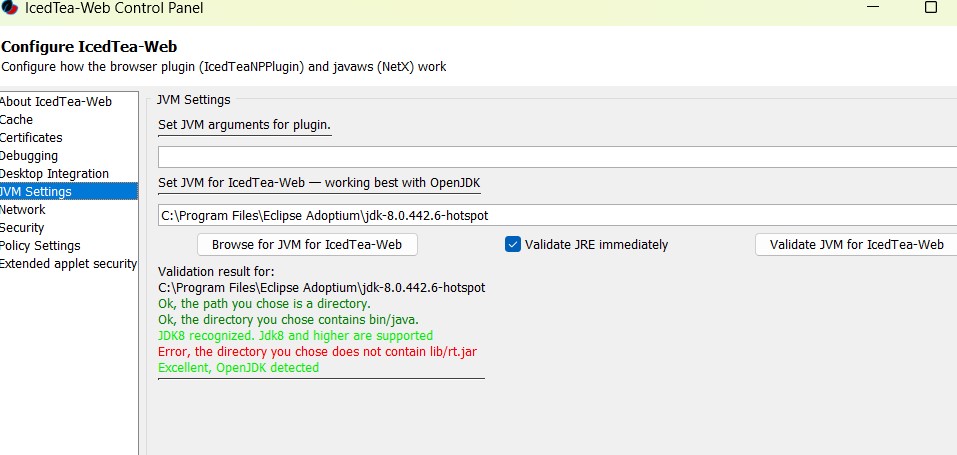
How to use it:
1. Download the Administration.jnlp
2. From the IcedTea-Web/bin folder, execute the javaws executable with the path to the Administration.jnlp:
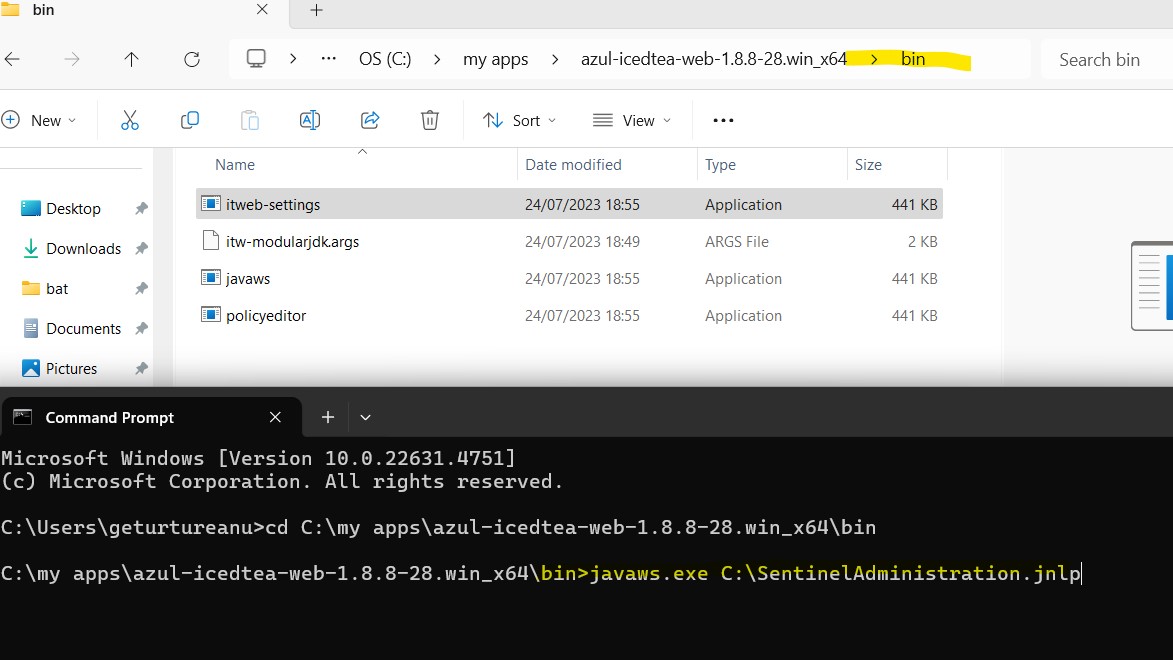
3. Click on Run
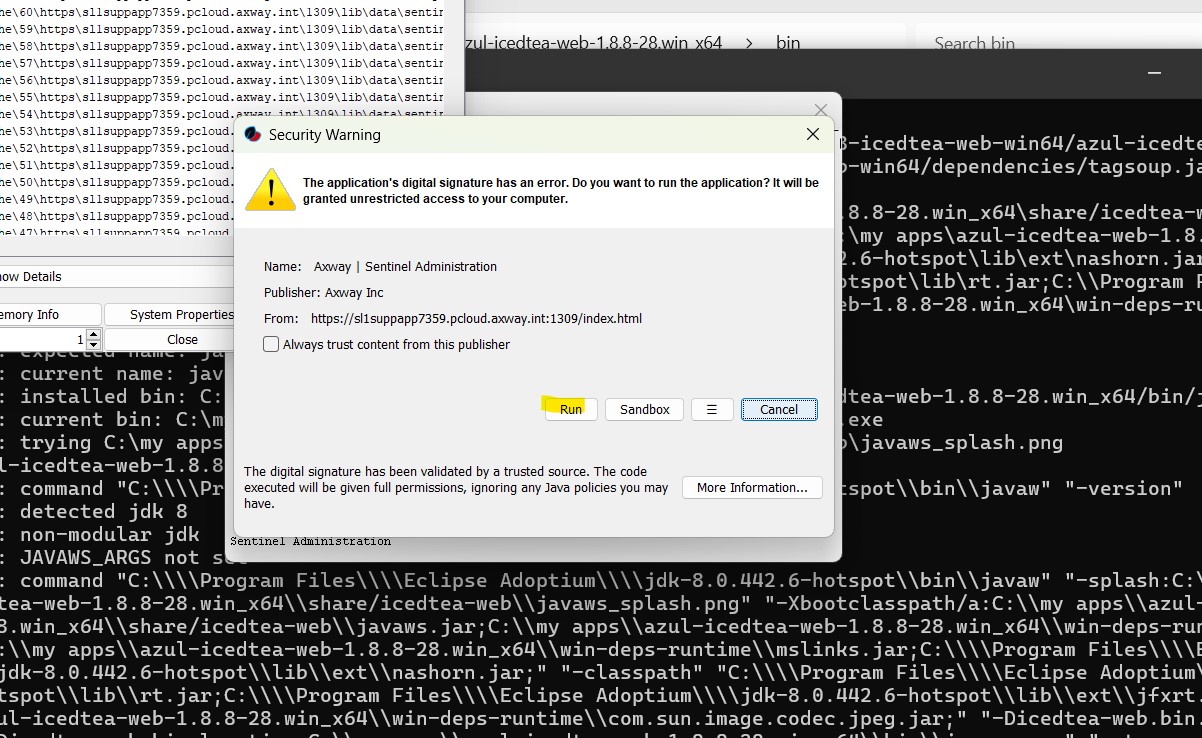
.png)
You can also start from where the jnlp file was downloaded, and choose to open it with javaws from the IcedTea/bin.
The same applies for the Correlation jnlp.