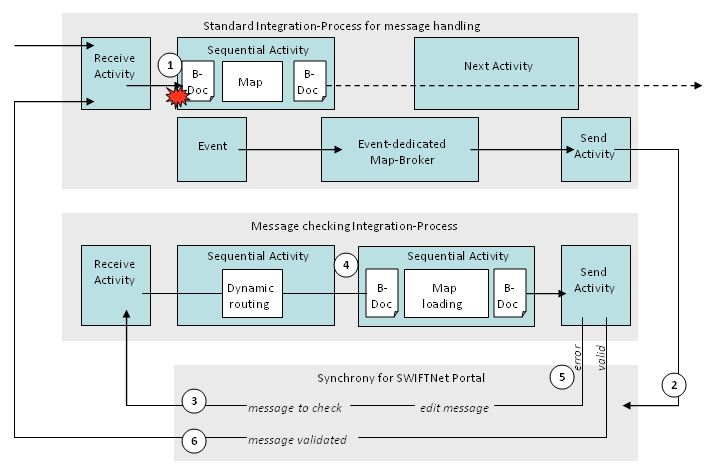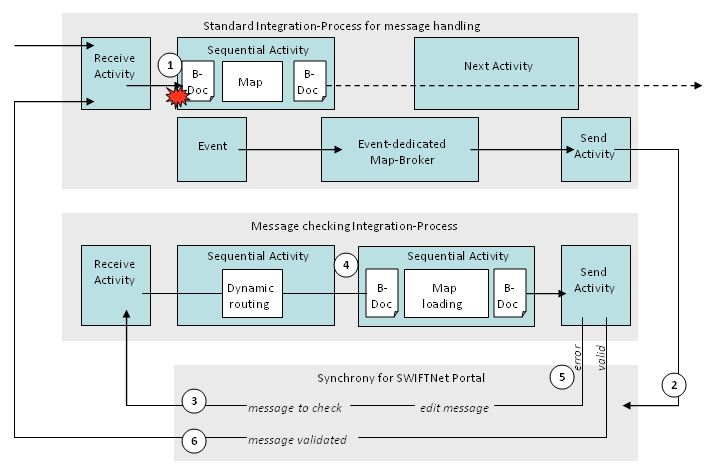Deployment example: SWIFT message recycling
Overview
Axway Financial Exchange product requirements
Add-on Composer objects
Configuring SWIFTNet Portal for SWIFT message recycling
Overview
The following example illustrates how to use Axway Financial Exchange to:
- Detect an error in a SWIFT message structure
- Correct the message structure
- Reintroduce the message to the normal processing sequence
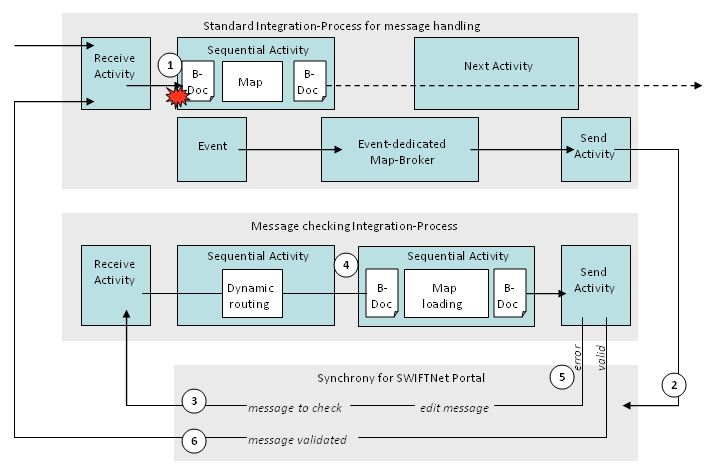
Figure 1: SWIFT message recycling
- During a normal message-processing sequence, Integrator processes a SWIFT message. When parsing the message to a Business-Document, Integrator detects an error in the message structure. This error triggers an Event which diverts the message to SWIFTNet Portal (via a JMS queuing application) for correction and recycling.
- A SWIFTNet Portal end user retrieves the faulty message from the JMS queue, and manually edits the message to correct errors.
- The end user forwards the edited message to an Integrator message checking Integration-Process (via the JMS queuing application).
- The Integrator message checking Integration-Process uses identifies the message type and then dynamically loads a corresponding map and Business-Document set in order to perform structural verification of the message. The message checking Integration-Process returns the message to SWIFTNet Portal either flagged with an error, or in a validated state.
- If the message is returned from the validation process with an error, the end user must again edit the message and run it through a message checking cycle.
- When the message is valid, a user with validation rights returns the corrected message to the normal message-processing sequence.
Axway Financial Exchange product requirements
For this example, we assume that Axway Financial Exchange is configured to exchange messages with SWIFTNet. To exchange SWIFT messages with SWIFTNet partners and recycle erroneous messages you require:
- Gateway - to provide message transfer services for exchanges with SWIFTNet
- Integrator - to provide message transformation and message error detection during message validation and parsing processes
- SWIFTNet Portal - to provide message analysis and message error correction for SWIFT messages
- JMS queuing services furnished by a JMS provider. For this example we use the JMS queuing services of Axway Messaging
Add-on Composer objects
The FEX installation package includes an Integration-Process that enables you to check the structure of SWIFT messages that you edit in SWIFTNet Portal. The name of this add-on is:
ip_XSP_Routing_Dynamic.xml
For instructions on how to import this Integration-Process to Composer, refer to the SWIFTNet Portal documentation.
This add-on object includes:
- Dynamic Routing Map-Broker that retrieves the message type from the input message header and then writes this information to the processing memory.
- MapLoader Map Stage that reads the message-type attribute from the processing memory, consults a reference table and loads the Map-Stage that is required for the message type.
- A set of Map Stages to be dynamically loaded, one for each message type that you expect to handle. These Map Stages each contain a Map-Broker and Business-Documents dedicated to a single SWIFT-XML the message type.
- A reference table to enable Integrator to load the appropriate Map-Stage depending on the input message type.
- Event object and Message Error Map-Broker to collect information about structural errors of faulty input messages.
- Send Activity to direct the messages to SWIFTNet Portal (via a JMS queue) for error correction or validation.
Configuring SWIFTNet Portal for SWIFT message recycling
To operate SWIFTNet Portal you must install two middleware tools:
- JDBC database
- Axway Messaging
In order to enable Integrator and SWIFTNet Portal to communicate, you must configure both Integrator and SWIFTNet Portal to share the same JMS server queue manager.
Once configured, Integrator automatically populates the JDBC database with messages that fail the Integrator validation processes. From this database, SWIFTNet Portal users manually correct and validate messages. The SWIFTNet Portal message repository contains a complete set of SWIFT message format definitions that SWIFTNet Portal users can employ to check message structures before returning messages to Integrator for normal processing.
For details on how to use SWIFTNet Portal to create, analyze and correct SWIFT messages, refer to the SWIFTNet Portal User's Guide.
Configuring Integrator for SWIFT message recycling
Message recycling services are an extension of the basic routing and transformation services offered for SWIFT messages. For this reason, you must first create a set of normal message handling processes before adding the recycling processes.
For Integrator, this typically means creating a complete integration that enables you to receive, classify, transform and send an input message.
Once the basic integration exists, in Composer you:
- Add a set of Event mapping objects to the integration. This set of Event objects directs messages with structural errors to SWIFTNet Portal.
- For detailed descriptions of working with Event mapping objects, refer to the Integrator Enabler online documentation Event Mapping topics.
- Import and configure the message checking Integration-Process. This Integration-Process checks the validity of the structure of messages that have been edited in SWIFTNet Portal.
- Create Integration-Tasks for both the standard Integration-Process and the message checking Integration-Process.
- Send the objects to an instance of the Integrator Server.
- View topic