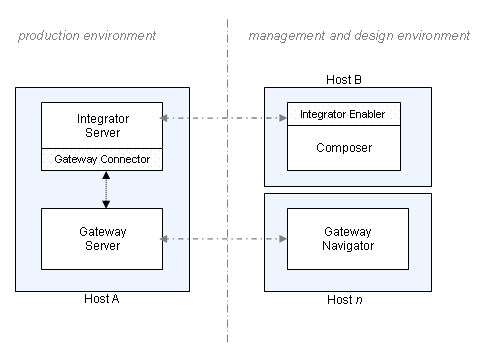
Connectivity services for integrations
Integration involves transforming, enhancing, validating and routing the files and messages that transit in your network, so that they can be used by diverse applications. To perform integration operations, FEX uses the services of Axway Integrator.
Connectivity involves packaging, partner definition and transport between applications hosted on diverse platforms inside the enterprise, and partners outside of the enterprise network. To provide connectivity, FEX uses the services of Axway Gateway.
The topics in this book describe how to combine these sets of services in an integrated system of file and message handling.
To provide integration and connectivity in support of your file and message handling requirements, you require the following Axway products:
You must install the following Axway products on the same host machine:
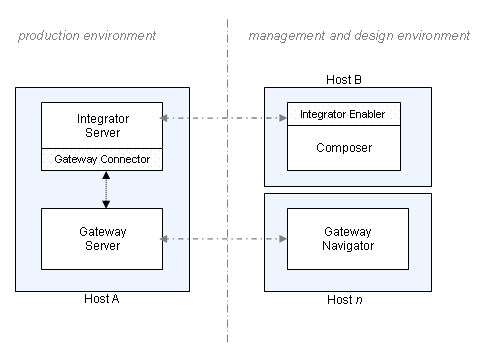
The following figure illustrates port configuration and shared-directory requirements for communication between Integrator and Gateway.
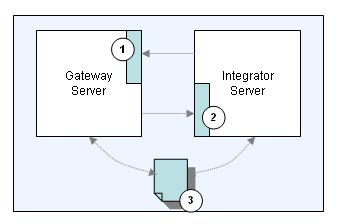
 Gateway Server Daemon port
Gateway Server Daemon port
On this port, Gateway listens for remote calls to the CSAPI.
To configure Gateway to listen to remote API calls on this port, refer to Adding the Integrator Gateway CommAdapter.
 Integrator listening port
Integrator listening port
On this port, Integrator listens for incoming notifications from Gateway over a socket connection.
To configure Gateway to send notifications to this port, refer to Configuring Gateway for communication with Integrator.
 Shared directory
Shared directory
This is a directory located on the shared platform, where Gateway and Integrator deposit undelivered notifications.
Note: Integrator and Gateway must share local directories with each other:
Modify the machine access rights to provide full access to these directories. For example, on UNIX platforms, execute a chmod 777 command on these directories.
Implementing file and message exchange connectivity: General procedure