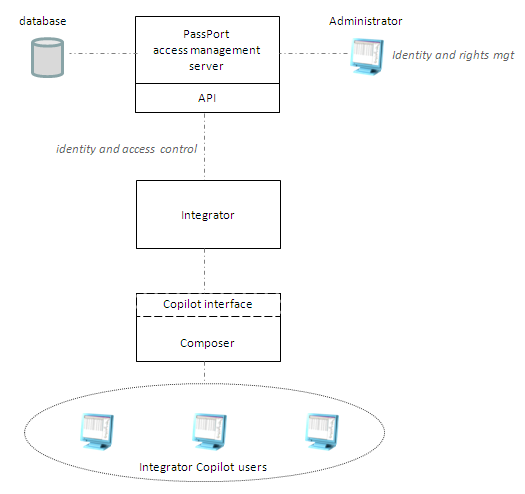
Axway Integrator administrators who have installed the Axway PassPort product can use the PassPort access management services to manage user access to the Integrator Copilot tools.
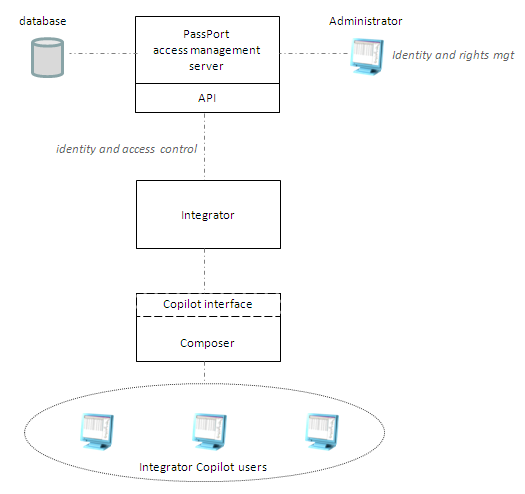
The Axway Integrator administrator defines user profiles and permissions in PassPort. Then when an Integrator user attempts to access the Integrator Copilot tool from a Composer session, Composer uses PassPort services to authenticate the user identity and grant the user the access to which he or she has the rights.
It is possible to install both Integrator and Composer in PassPort Access Management (AM) mode.
This is the recommended installation. It is more efficient and useful to deploy a single access management repository.
In this case, user access to both Composer and Integrator Copilot is managed in PassPort AM.
When the user connects to Composer, Composer verifies the username/password in PassPort AM. Then when the user clicks the Copilot icon from Composer, the same username/password is used by Integrator to verify the user's permission for access to the various Copilot tools.
In this case there is no user rights administration in Composer.
This is an exceptional case, in which the user has elected to activate PassPort AM services only on the Integrator Server.
In this case, only user access to Integrator Copilot is managed in PassPort AM. You must use the Composer Administration workbench to manage access rights to Composer.
For each user that you attribute access to one or more Copilot tools in PassPort AM, you must be sure to create the same username/password couple in the Composer Administration workbench.
When the user connects to Composer, Composer verifies the username/password in the Composer database for the Composer access. Then when the user clicks the Copilot icon from Composer, Composer executes a local verification of the user permissions for Copilot access. On the Integrator Server side, Integrator interrogates PassPort AM to verify the user permissions to the Copilot tools.
If the user permissions are verified in both Composer and PassPort AM, user access is granted to the Copilot tools. If the user's Composer username/password does not match a PassPort AM username/password with Copilot tool access permission, Composer displays a dialog-box asking for a user/password to connect to Copilot.
Working in PassPort, you can attribute the following Integrator Copilot access privileges:
You can also attribute the following audit privileges:
PassPort provides the following pre-defined roles for Integrator users:
When you install Integrator, you select PassPort AM as the access management method to use.
You then import the Integrator Component Security Descriptor file to PassPort and define an administrator user and other users and user groups. You attribute all permissions to the administrator, and appropriate permissions to all other groups and users.