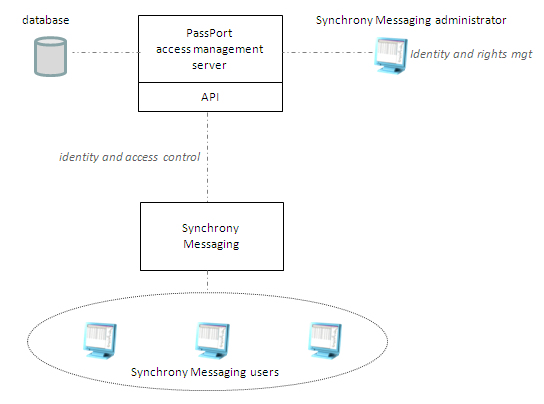
Axway Messaging administrators who have installed the Axway PassPort product can use the PassPort access management services to manage user access to Messaging management sessions.
Limits: You can only use PassPort AM access security controls on Messaging remote APIs (C API, Java API, and JMS API). There is no specific access security control for Messaging on local commands and local C API (IPC).
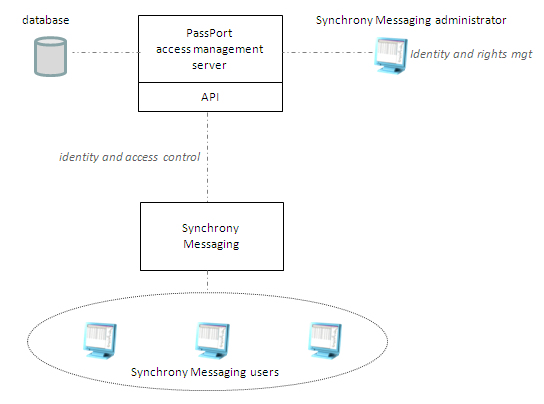
The Axway Messaging administrator defines user profiles and permissions in PassPort. Then when Messaging users sign on for sessions, Messaging uses PassPort services to authenticate the user identity and grant the user the access for actions which he or she has the rights.
The use of PassPort AM is not mandatory. Like many other Axway products, Messaging also has its own method of managing users, based on users and profiles. When PassPort AM is selected, you cannot use the native Messaging user management services. The two methods are exclusive.
When you install Messaging, you select PassPort AM as the access management method to use.
You then import the Messaging Component Security Descriptor file to PassPort and define an administrator user and other users and user groups. You attribute all permissions to the administrator, and appropriate permissions to all other groups and users.