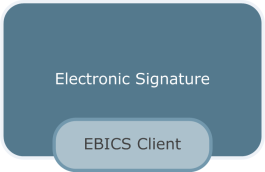
Electronic Signature functionality
Electronic Signature processing
Axway Financial Exchange products
Axway Electronic Signature is an optional product that can be used in Axway Financial Exchange.
The Electronic Signature product includes an embedded EBICS Client. This new version is able to handle EBICS T as well as EBICS TS protocols.
You must install Electronic Signature if you require EBICS Client functionality. The exact functionality depends on your license key and the installed options.
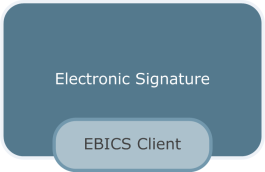
Various installation configurations are possible depending on whether you require EBICS T or EBICS TS functionality and which file transfer product you are using.
| File transfer product | For EBICS T, use: | For EBICS TS, use: |
|---|---|---|
| Axway Gateway | EBICS Client (embedded in Electronic Signature) | Electronic Signature + EBICS Client (embedded in Electronic Signature) |
| Axway Interchange | EBICS functionality in Interchange * | Electronic Signature + EBICS functionality in Interchange * |
* For information about the EBICS functionality in Interchange, refer to the Axway Interchange documentation.
EBICS Client in Electronic Signature provides the support for the EBICS protocol in Gateway on the client side (typically in a Financial Exchange for Corporates installation).
The Electronic Signature product must be launched in order to start the embedded EBICS Client and to allow administration or transfers.
Electronic Signature enables authorized users to sign and/or validate electronic payments. (A transport user must be selected in the case of validation only payments).
The UI includes two distinct parts. One is designed for signers (for example, the corporate treasurer) and the other for the administrator. Signers use a security token to sign payments. The administrator manages users and signing rules.
Before being able to send a signed file, the end-user must initialize the connection with the bank. The Electronic Signature application provides services to manage this initialization.
After initializing with a bank, a payment file can be sent to the Electronic Signature application, through the Communication layer, using the PeSIT protocol for example. A user can sign the payment file which is then sent to the bank.
The following figure shows the general workflow for payment files being processed by Electronic Signature.
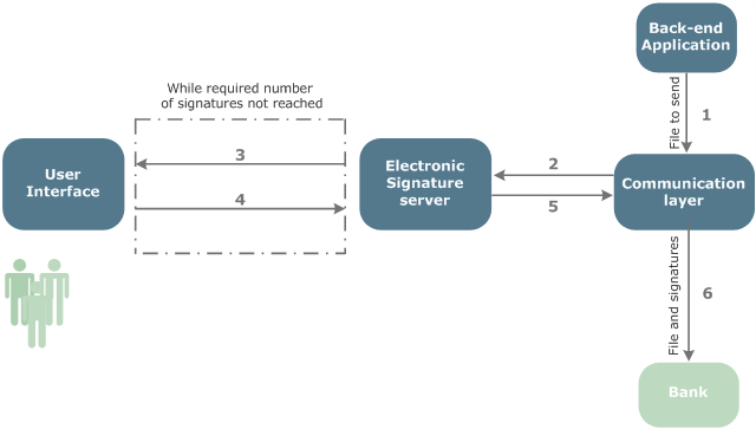
| Step | Description |
|---|---|
| 1 | A back-end application sends a payment file that has to be signed and validated before it is sent to the bank. |
| 2 | The incoming file is integrated into the electronic signature function. This suspends the routing process of the file. |
| 3 & 4 | Authorized users view the file, validate, sign or reject it. This step is repeated until the required number of signatures has been reached. |
| 5 & 6 | When the file has been signed, with the required number of signatures, it is sent via the Communication layer to the bank. |
Electronic Signature is used as part of Axway Financial Exchange with the following products:
The Communication layer function is managed by either Interchange or Gateway. Several tasks (for installation, configuration and administration) depend on which of these two Axway products you are using with Electronic Signature.
Installing Electronic Signature