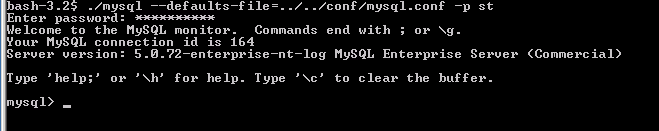KB Article #178144
DATABASE: Connecting to the embedded database in SecureTransport on Windows
Problem
This article provides the steps for connecting to the embedded database of SecureTransport running on Windows.
Resolution
Preparations
Since the embedded database was changed to MariaDB in ST 5.5, while on earlier versions it was MySQL, check the version by looking for a mysql or madiadb folder located under $FILEDRIVEHOME. After that, replace the placeholders in the instructions as follows:
For MySQL
The connection command is run from $FILEDRIVEHOME/mysql/bin
The configuation file is mysql.conf
For MariaDB
The connection command is run from $FILEDRIVEHOME/mariadb/bin
The configuation file is internaldb.conf
Both these are referred to as DATABASE_HOME and DATABASE_CONF_FILE respectively in the instructions below.
Connecting to the database
You will need to use the Cygwin shell. Refer to KB 178648 for infromation how to launch and use the Cygwin shell.
1. Go to DATABASE_HOME
2. Execute the command
./mysql --defaults-file=../../conf/DATABASE_CONF_FILE -p st
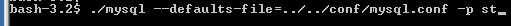
When asked, provide the database password (default is tumbleweed). Once logged in the database, the console would look similar to this: