KB Article #182959
How to download artifacts (including Docker images and Helm charts) from repository.axway.com
Problem
AMPLIFY Repository (axway.com) offers the possibility to download both classic artifacts (installation kits, patches, updates) but also Docker images and Helm charts via native clients (docker, helm) or via Axway CLI. These downloads are available to users authenticated on platform.axway.com with an account that has an active Support entitlement on the related Axway Product.
See below the guidelines for downloading such artifacts from Amplify Repository:
Resolution
- Login on https://platform.axway.com using your Axway Support account (company email address).
- Under the top right account menu click Organization to see the details of the Organization currently selected and check the value for Support Access Code (SAC):
- Go to https://repository.axway.com/ (quick link also available under the Platform home page or via the Help menu at the top: Help (Question mark) -> Downloads -> Repository) and check the list of Products available. You can also use the "Browse All" to see/filter the entire catalog available for that specific SAC.
If some products are not available or no product are visible then it means that the Support Entitlement has expired for that specific Support Access Code. In this case you can double check the Support Access Code and/or engage with your Axway Renewals representative. - At this point you should be able to download "Classic" artifacts (install kits, patches, updates) directly from the browser via the Download button.
- Create a Service Account
In the Organization screen, under the Service Accounts menu click the "+Service Account" button:
This operation and the "+Service Account" button is available for users that have the "Administrator" role at the Organization level. If you do not see this button then it means you do not have the necessary rights: if this is the case please check with your Org Admin. - Authenticate and download the Docker image or Helm chart using native clients.
Each Docker image or Helm chart on repository.axway.com provides extra details on how to download the artifact. Replace the <client_id> and <client_secret> from the docker/helm login commands with the ones corresponding to the Service Account that was just created:

If the Support Access Code has no value (like in the picture above) then the current Organization is not entitled to Support and no products will be visible on https://repository.axway.com/.
If this is the case you can try to:
- Switch to an Organization that has an active Support entitlement. If you're part of multiple Organizations you'll have the "Switch Org" menu available under the top right account menu.
- Contact your Customer Admin/Organization Admin for your company and ask to be added under your company's Organization.
- Contact Axway Support (by providing your email, Org ID/name and the SAC that is supposed to be used).
The next steps are assuming you have a Support Access Code (SAC) specified for your selected Organization.
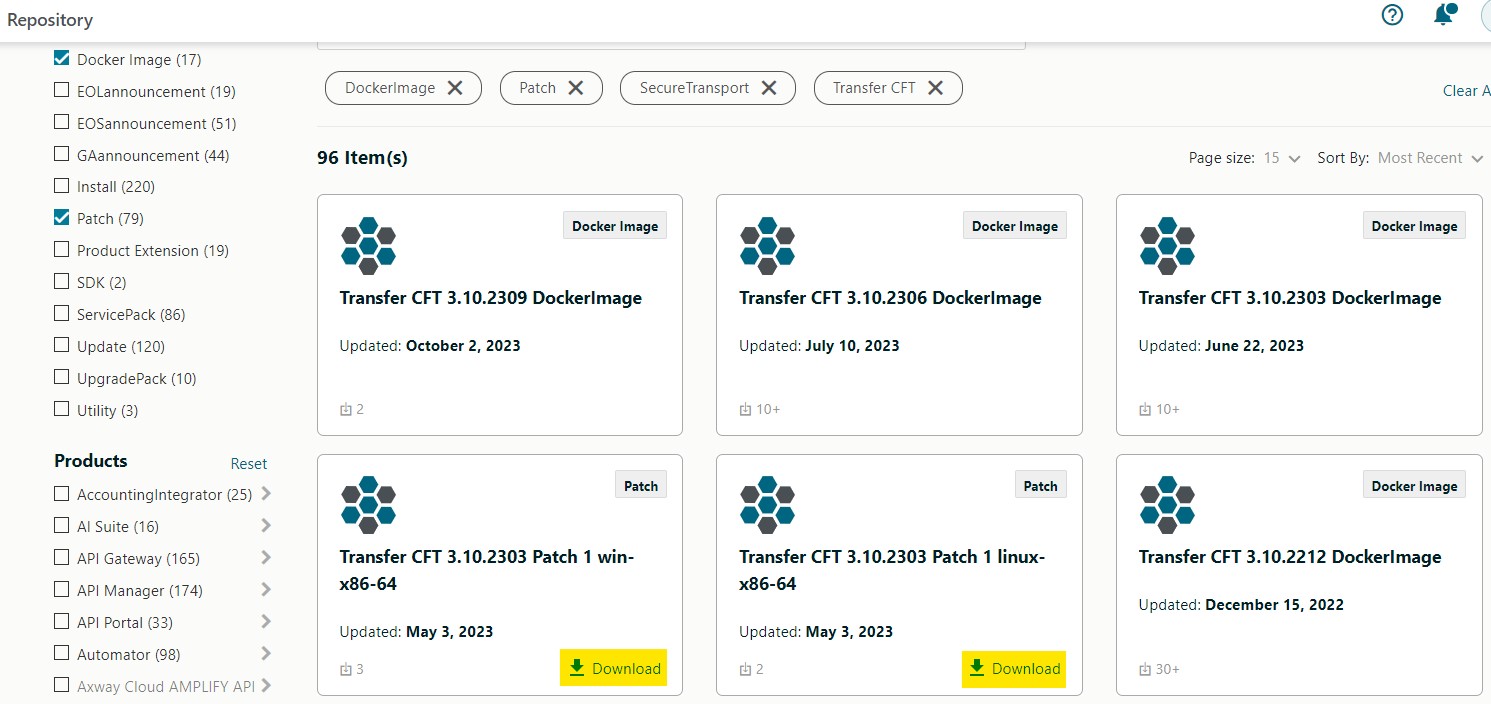
In the image above:
- The 2 Patches can be downloaded directly via the "Download" link
- The 4 Docker images have no Download link available. You can, however, click on them to see the steps to retrieve them - steps which are also explained next.
Extra steps for downloading Docker images and Helm charts
Downloading Docker images or Helm charts requires a Service Account to be created at Organization level. The steps to create a Service Account are detailed in the Amplify Platform Documentation (Adding a service account with the UI) and the steps to use it to download artifacts are detailed for each Docker image or Helm chart on Axway's repository. A summary/overview is also presented below:
When creating the Service Account, choose "Client Secret" as Authentication Method and provide, at a minimum, the "Developer" Org Role":

If "Platform Generated secret" was selected the Client secret will be provided when clicking "Save".
Note the authentication details for this Service Account: Client ID and Client Secret - these will be used to authenticate in the step below.
For Helm charts:
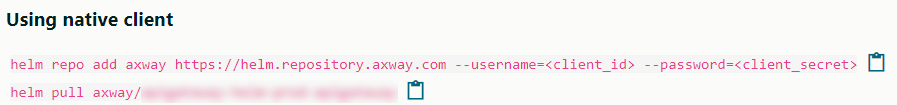
For Docker images:
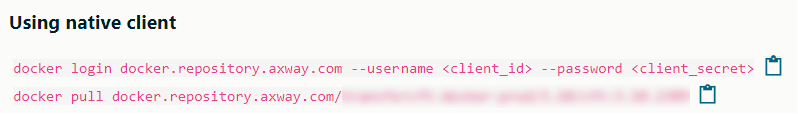
Note that, in addition to native clients for Docker and Helm, you can also use Axway CLI and, more specifically, the Axway Repository CLI to download and automate the management of files (including both classic artifacts and Docker images or Helm charts) stored in the Axway Central Repository.