KB Article #68553
SUBSCRIPTIONS: Find which account's Subscription has gone into a retry cycle
Problem
When an automated job fails, depending on the error it met, it might be retried automatically by ST. While in retry mode, all consequent occurrences of the task are suppressed and a similar message is written in the Server Log page:
The task '8a688a41702076170170391a4615004c_subscription_PARTNER-IN' is still in progress. Skipping the next scheduled occurrence of this task.
To determine which account's automated job had failed, and to cancel the retry cycle, use the below procedure.
Resolution
To find the account and Subscription in retry cycle, follow the steps below.
1. Take the long hash from the error message (in this example - 8a688a41702076170170391a4615004c)
2. Go to the API Swagger page of the Admin UI. The location is usually
https://SERVER_ADDRESS:ADMIN_PORT/api/v1.4/docs/index.html
3. Scroll down to the subscriptions resource and expand it.
4. Expand the GET /subscriptions/{id} entry. Click on the Try it out button.
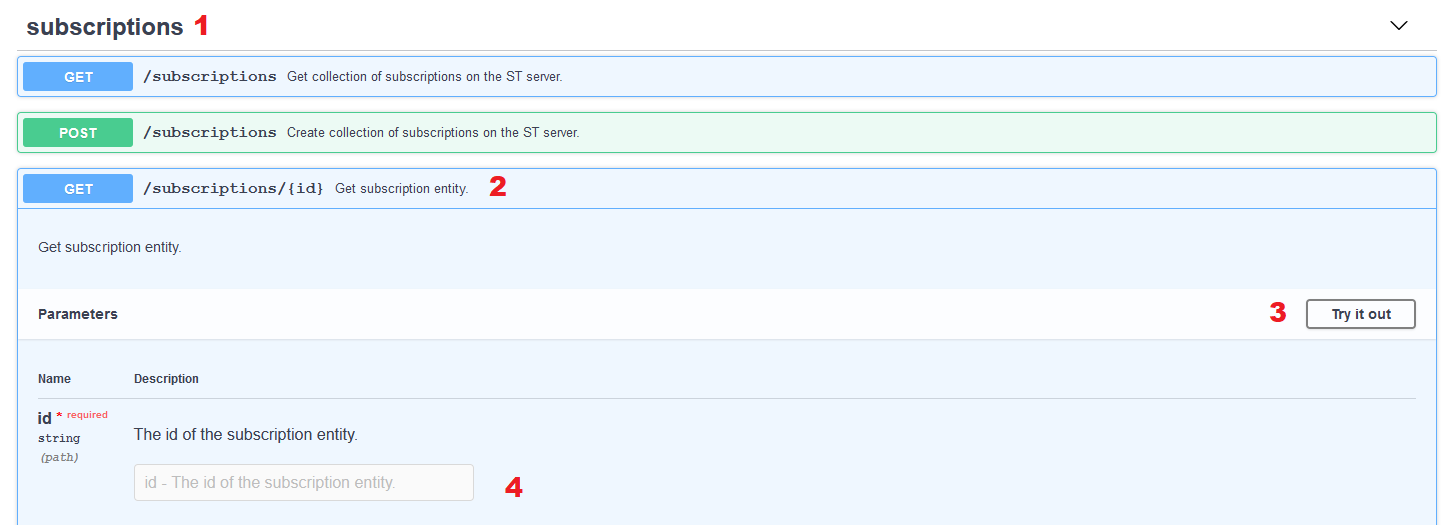
The GET /subscriptions/{id} resource.
5. Paste the hash from Step 1 in the field for the ID.
6. Click on the Execute button.
7. The result would look something similar to this:

The result object for this Subscription
8. From the result JSON object, you can take the account and the Subscription folder information:
The account is at the end of the address on the account line - "account": "https://stalone:444/api/v1.4/accounts/testaccount" in the above example. In other words, the account holding the retrying Subscription is testaccount.
The Subscription folder can be taken from the folder line - "folder": "/ARapp-script" in the example.
9. To cancel the retry cycle, there are two options:
Unsubscribe and then re-create the Subscription.
Do not use the Unsuscribe and Purge button, as it will delete the current files in the Subscription folder.
Wait until the retry attempts have been exhausted and ST triggers the next task execution as usual. By default, the retry cycle will take 30 minutes from the time the original transfer attempt was made.