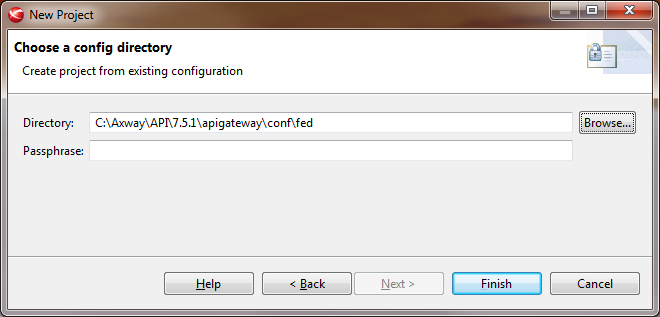KB Article #178088
No longer able to 'open file' in Policy Studio
Problem
* The 7.4.2 release removed the option for 'open file' in Policy Studio and it is no longer clear how to edit a configuration from the file system.
Resolution
-- The option isn't gone, just renamed. You need to start a New Project, then choose "From existing configuration" and point it to the FED directory you need to edit. The files will be saved to the project directory you chose for your project, from which they can be copied as needed.
New Project:
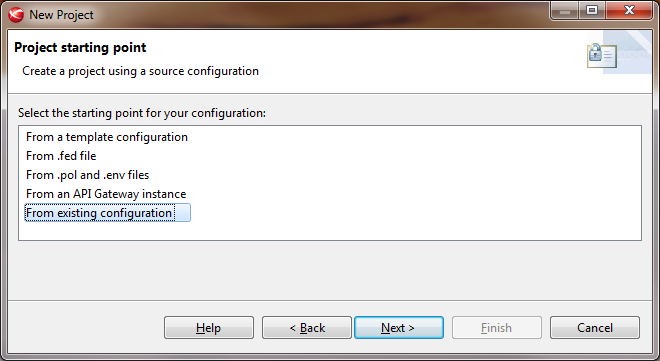
Choose the FED folder of an existing configuration: