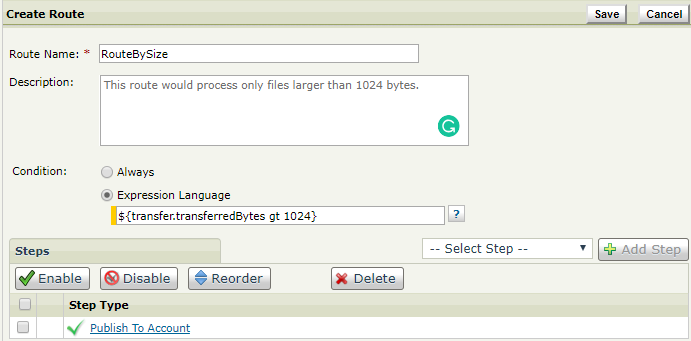KB Article #179547
ADVANCED ROUTING: Route files based on file size
Problem
How can SecureTransport route files based on their file size?
Resolution
Each of the Routes in the Advanced Router supports conditional triggers, i.e. it will be executed only when a specific logical condition is met. The Steps that are defined in each Route, however, support conditional checks only for the file names and will not be suited for this task.
For you to be able to route 2 files to 2 different locations, based on the files' sizes, you would need to define 2 separate Routes. The two Routes can either be part of a since Route Package or defined under the account.
Another possible usage of this functionality is if you want to route only files that are larger than a specific size. The below example demonstrates this case exactly - it will process only files that are larger than 1KB.
When configuring the Route, use this expression in the Expression Language field for the Condition option:
${transfer.transferredBytes gt 1024}
Here is an example of how the trigger condition looks like in the Create Route window:
NOTES:
⇒ The size should be given in bytes
⇒ The supported operands are:
ge : Greater than or Equivalent with, i.e. >=
gt : Greater than, i.e. >
lt : Less than, i.e. <
le : Less than or Equivalent with, i.e. <=