KB Article #181861
How to change CFT Master Agent and Router Agent (XSR) certificates
Problem
Sample certificates for SecureRelay will expire starting with 2021, November 4th
Prequisites
- Check if Secure Relay is enabled - uconf parameter - secure_relay.enable
- Verify certificates expiration date (example openssl command)
openssl x509 -in SecureRelayCA.pem -noout -text
openssl pkcs12 -in SecureRelayMasterAgent.p12 -nokeys -passin pass:"test" | openssl x509 -noout -enddate
openssl pkcs12 -in SecureRelayRouterAgent.p12 -nokeys -passin pass:"test" | openssl x509 -noout -enddate
- Generate new certificates
https://support.axway.com/kb/181213/language/en
Resolution
NOTE: All products must be stopped before the manipulation and restart after.
Under CFT - Secure Relay MA
1. Check the location and name of the previous certificates and encryption file
Uconf parameters :
secure_relay.ma.ca_cert_fname
secure_relay.ma.cert_fname
secure_relay.ma.cert_password_fname
1.1 Interface
- Copilot Java
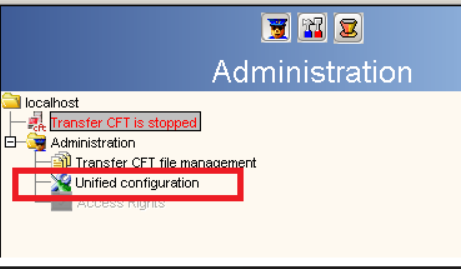
or
- CFT UI (RESTAPI)
General Configuration - Unified configuration
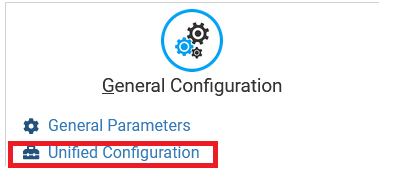
1.2 Command line
cftutil listuconf id=secure_relay.ma.ca_cert_fname
cftutil listuconf id=secure_relay.ma.cert_fname
cftutil listuconf id=secure_relay.ma.cert_password_fname
2. Replace certificates
2.1 Certificate Name
Based on the location identified at step 1 :
2.1.1 Keep the same names
- Rename SecureRelayCA.pem by SecureRelayCA.pem.bak
- Rename SecureRelayMasterAgent.p12 by SecureRelayMasterAgent.p12.bak
- Paste the new certificates (in the same path)
2.1.2 New names
- Paste the certificates (same path or different)
- Update uconf parameters (path and filename)
2.2 Private key / P12 certificate Password
2.2.1 Keep the same password (“test” in lowercase)
No other action needed
2.2.2 New password
https://support.axway.com/en/articles/article-details/id/181631/do/search
Check secure_relay.ma.cert_password_fname parameter
It (typically it's called XsrPwd.dat) needs to be deleted or renamed before CFT is started.
Under Secure Relay RA / XSR
1. Check the location and name of the previous certificates and encryption files
Go to <SecureRelayRAInstallationDirectory>/conf/configuration.xml
<CACertificate>CA_for_RA.der</CACertificate>
<UserCertificate>USER_for_RA.p12</UserCertificate>
<PasswordFile>(default)XsrPwd.dat</PasswordFile>
2. Replace certificates
2.1 Certificate Name
Based on the location identified at step 1 :
2.1.1 Keep the same names
- Rename SecureRelayCA.pem by SecureRelayCA.pem.bak
- Rename SecureRelayRouterAgent.p12 by SecureRelayRouterAgent.p12.bak
- Paste the new certificates (in the same path)
2.1.2 New names
- Paste the certificates (same path or different)
- Update configuration parameters (path and filename)
2.2 Private key / P12 certificate Password
2.2.1 Keep the same password (“test” in lowercase)
No other action needed
2.2.2 New password
Regenerate Password file following the below procedure:
- write new password into a text file (exemple pwd.txt)
- rename existing XsrPwd.dat by XsrPwd.dat.bak
- from <SecureRelayRAInstallationDirectory>/bin/SRencryptPwd pwd.txt XsrPwd.dat
- copy the new XsrPwd.dat under the path identified for <PasswordFile> (configuration.xml)