KB Article #186520
Information to collect when opening a support case on Flow Manager.
Description
Current article is listing required information when opening a Support case on Flow Manager in function of the 6 main typologies of issues and for all Supported OS.
1-For any issue
2-In addition for renew FM certificate
3-In addition for issue with ST
4-In addition for issue with subscription and template
5-In addition for inconsistencies issues between FM objects
6-In addition for issue during migration from CG to FM
1-For any issue
For any issue, you must provide at 5 mandatory elments, and a 6th one if the issue appears in the UI :
1) Deployment type
2 ) FM Version
3 ) Configuration file
4 ) FM logs
5 ) Environment information
6 ) If the issue appears in the UI provide also a screenshot.
1.1 ) Provide the deployment type (docker, RPM, kubernetes, Openshift,Podman)
If you don’t know your deployment type, try these different command line, the one who answer will give you your deployment type:
docker ps : you are in docker
flowmanager ps : you are in RPM
podman pod ls : you are in podman
1.2 ) Provide FM version
Depending on your installation, you will find it by different way:
- RPM
Use the command line : flowmanager-agent --version https://docs.axway.com/bundle/FlowManager_20_allOS_en_HTML5/page/agent_rpm_install_the_package.html
- Docker
In <Installation-path>/docker-compose :
Use the command line : docker ps
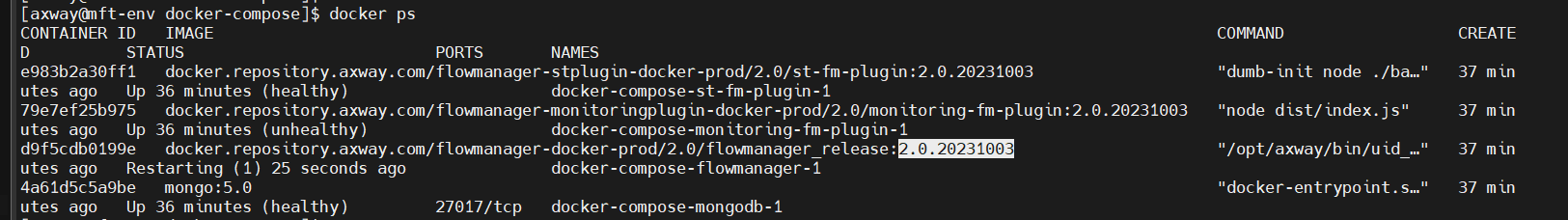
- Kubernetes
Find it in the configuration file that you can find following :
/kubernetes/helm/flowmanager/flowmanager-customvalues.yaml
- Openshift
Find it in the configuration file that you can find following :
/openshift/helm/flowmanager/flowmanager-customvalues.yaml
- Podman
Use the command line : docker images https://docs.axway.com/bundle/FlowManager_20_allOS_en_HTML5/page/quick_start_installation__podman.html#QuickStartInstallation_Podman-Procedure
1.3 ) Provide the configuration files :
Depending on your installation, you will find it by different way:
- Docker :
Find the .env file following :
<Installation-path>/docker-compose/.env
- RPM
Find flowmanager.conf : <runtime_directory>/etc/flowmanager.conf
- Kubernetes
For kubernetes, you must provide two files : terraform.tfvars and flowmanager-customvalues.yaml:
/kubernetes/terraform.tfvars
/kubernetes/helm/flowmanager/flowmanager-customvalues.yaml
- Openshift
For Openshift, you must provide flowmanager-customvalues.yaml:
/openshift/helm/flowmanager/flowmanager-customvalues.yaml
- Podman
Find flowmanager.yml : <Installation-path>/podman/flowmanager.yml
1. 4 ) Provide FM logs.
Use this link to display the logs.
https://docs.axway.com/bundle/FlowManager_20_allOS_en_HTML5/page/logs.html
Please, redirect the logs in a text file with the date.
1. 5 ) Provide the environnement information (OS Version).
Just provide environnement information like OS and OS Version and any other valuable environnement details
1. 6 ) Only if the issue appears in the UI
Please, provide a full screenshot of the complete UI with the issue.
2- In addition for renew FM certificate
Please provide §1-For any issue + answer the two questions below:
-Please answer question 1 : which certificate(s) do you renew? Follow the links for a kb and a doc to establish which certificates you need to renew.
https://support.axway.com/kb/182907/language/en
https://docs.axway.com/bundle/FlowManager_20_allOS_en_HTML5/page/certificate_management.html
- Please answer question 2 : Are you using an external Mongodb? If yes, is mutuelle authentication require?
3- In addition for issue with ST
-Please provide §1-For any issue + these 2 elements :
1 ) FM ST Plugin logs
2 ) ST Server logs
3.1 ) Provide ST Plugin logs
Follow the link for help:
3.2 ) Provide server log from ST UI
Follow the link for help:
4- In addition for issue with subscription and template
Please provide §1-For any issue + export template and subscription
You can export template and subsctiption from the API or from the UI :
- Follow this link to export template or subscription from API:
- Follow this link to promote template and subcription from UI:
5- In addition for inconsistencies issues between Flow Manager objects
Please provide §1-For any issue + Mongo dump
Follow this link to provide the Mongo dump :
https://docs.axway.com/bundle/FlowManager_20_allOS_en_HTML5/page/database_administration.html
6- In addition for issue during migration from CG to FM
Please provide §1-For any issue and elements for the 3 points below:
1 ) Migration mandatories
a) migration commands - console output
b) csv files corresponding to the migration commands
c) migration zip
2 ) ST Plugin logs
3 ) ST Server logs
6.1 ) Migration mandatories
Follow this link to provide the three mandatories below elements from the migration logs <CG>/log/migration.log
https://docs.axway.com/bundle/FlowManager_20_allOS_en_HTML5/page/migration_results_and_logs.html
a) migration commands - console output
b) csv files corresponding to the migration commands
c) migration zip
If Secure Transport flows are deployed :
6.2 ) ST Plugin log
Use this link to provide ST Plugin log.
6. 3 ) ST Server log
Use this link to provide ST Server log.