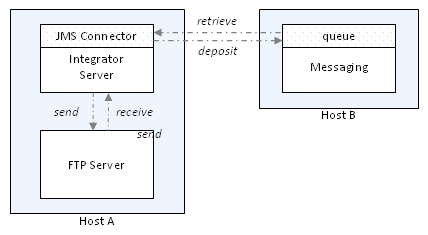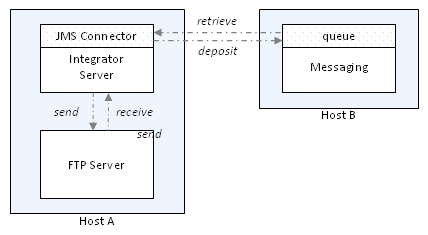Example: Configuring Integrator for message exchanges with Messaging
Introduction
Prerequisites
Implementation
Testing the example
Introduction
This topic describes an example configuration that enables Integrator to deposit messages to a Messaging queue and consume files from the same queue.
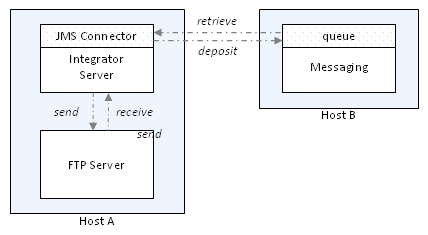
Prerequisites
To execute the example you must first implement communication between Integrator and Messaging as described in the general implementation topic.
Implementation
In Composer:
- Create an Application object to represent the FTP server.
- View procedure
- Create an Integrator FTP Channel object to enable Integrator to send a file to the FTP server.
- View procedure
- Create an Integrator FTP Channel object to enable Integrator to retrieve a file from the FTP server.
- View procedure
- Create an Integration-Process object to specify the handling of the file in Integrator.
- View procedure
- Create an Integration-Task object to link the Integration-Process sequence to the processes provided by a specific Integrator Server instance.
- View procedure
- Send the object set to an execution server.
- View procedure
Testing the example
- In the Integrator Copilot Task Monitor, start the Integrator tasks.
- Deposit a file in the input directory of the FTP receive Channel.
- Integrator retrieves the file and forwards the file to the Messaging queue.
- Integrator then retrieves the file from the Messaging queue via the JMS receive Channel and forwards the file to the output directory of the FTP send Channel.
- To check the transfer, open the Copilot Message Log tool. Consult the log set in Message Log for entries logging receive, transfer and send events.