KB Article #182169
Illegal characters in parameter name error when importing an API into API Manager
Problem
You see an error like the following when attempting to import an API into API Manager:
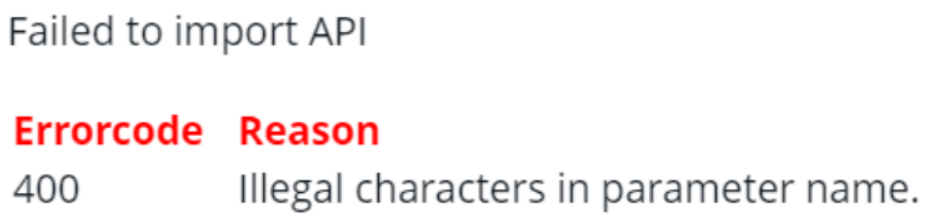
Resolution
API Manager forbids the following list of characters within parameter names: <>|&{}(); To fix this error, change the parameter names in the API to remove characters in that set. These characters are forbidden by the relevant RFCs and cannot be permitted.
In 7.7 March 2021 and older releases, some additional characters such as colons or exclamation marks also trigger a similar error in the API Manager UI for editing APIs, instead of during API import. That bug was fixed in 7.7 May 2021 via RDAPI-22599 and those affected should either avoid colons and exclamation marks in parameter names, import the API as Swagger to bypass the bug in the UI, or upgrade to a current release.