KB Article #182511
APPLIANCE: Reset the password of the root user
Problem
Cannot log in to ST Appliance Server because of a forgotten password for the root user.
Resolution
1. Reboot the server
2. When the boot screen appears, click with the mouse in the console window and press e. This will open the grub editor.
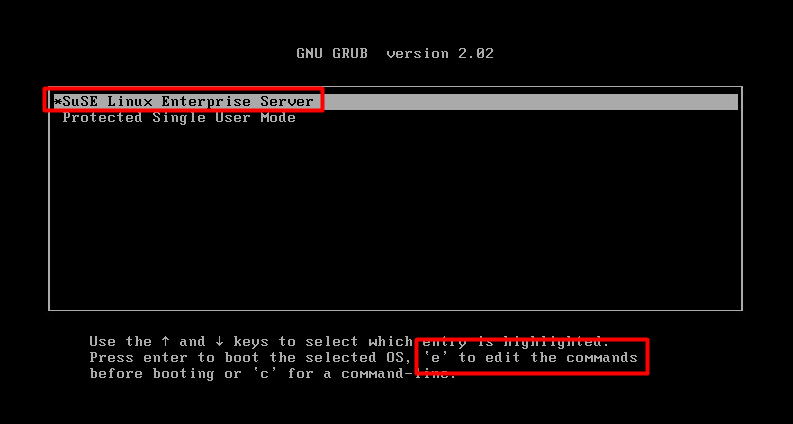
3. Navigate with the arrow keys to the end of the entry that starts with linux, press the SPACE button on your keyboard, and type:
init=/bin/bash
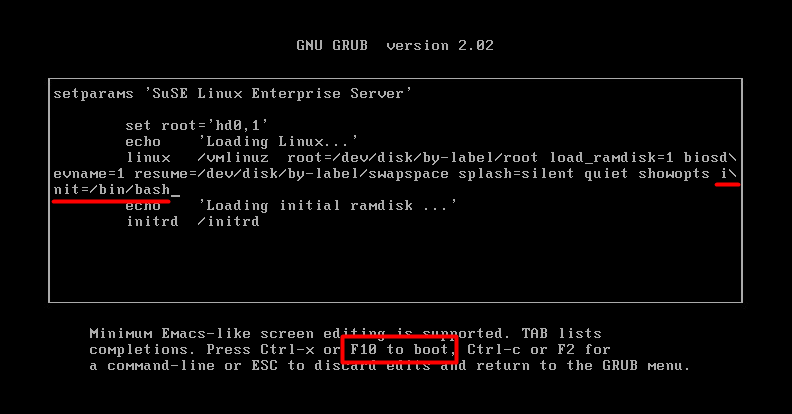
Note: This change will be reverted on reboot.
4. Press F10 to boot.
5. Once the CLI is up type the command below:
mount -o remount,rw /
6. Type the command for password change below and set the new root password:
passwd
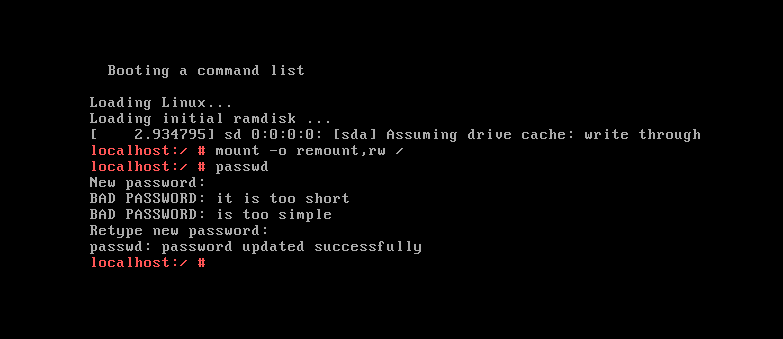
7. Reboot the server and start normally.
8. Login with the new password.