KB Article #179545
How to Transfer UTF-8 (Windows/Linux) to EBCDIC (z/OS)
Problem
How to Transfer UTF-8 (Windows/Linux) to EBCDIC (z/OS)
Resolution
On SEND side CFT(on Windows/Linux) the SEND Template should be set:
FCHARSET=UTF-8 (make sure that CFT reads the file as UTF-8)
NCHARSET=UTF-8
On RECV side CFT (on MVS), the RECV Template should be set:
FCHARSET=IBM-037 (US English EBCDIC) or IBM-1047 (European Open EBCDIC)
NCHARSET=UTF-8
To demonstrate the data conversion, a simple test file (UTF8.TXT) was created on a Windows system with with special characters : ¥Ø
These characters are:
| UNICODE | UTF-8(*) | Description |
| U+00A5 | C2 A5 | Japanese Currency Sign Yen |
| U+00D8 | C3 98 | Latin Cap “O” with Stroke “/” |
(*) Site such as http://www.utf8-chartable.de/ has table of Unicode character and UTF-8 presentation.
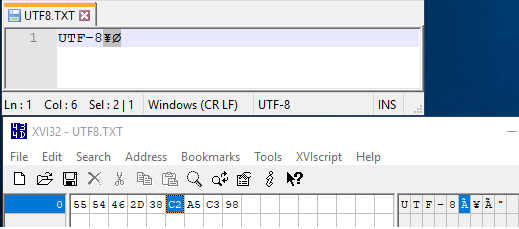
Using the described settings above, data was transferred from CFT/Win to CFT/MVS:

UTF-8 is Unicode Transformation Form for 8 bit systems.
The base plane x00-x7F are compatible with single byte ANSI characters.
Unicode characters U+0080 and above are transformed as multiple (2 or more) bytes.